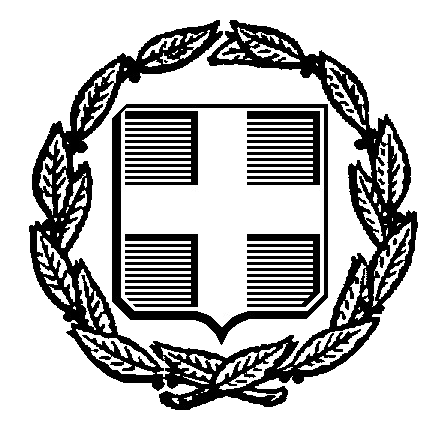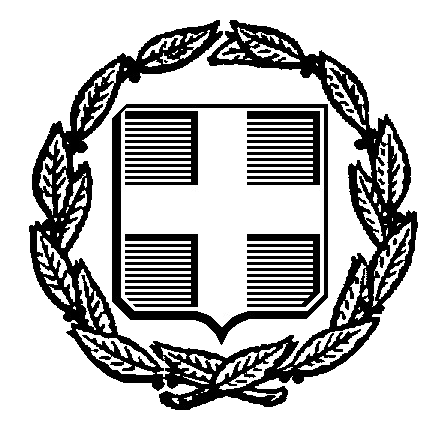|
Program
and information
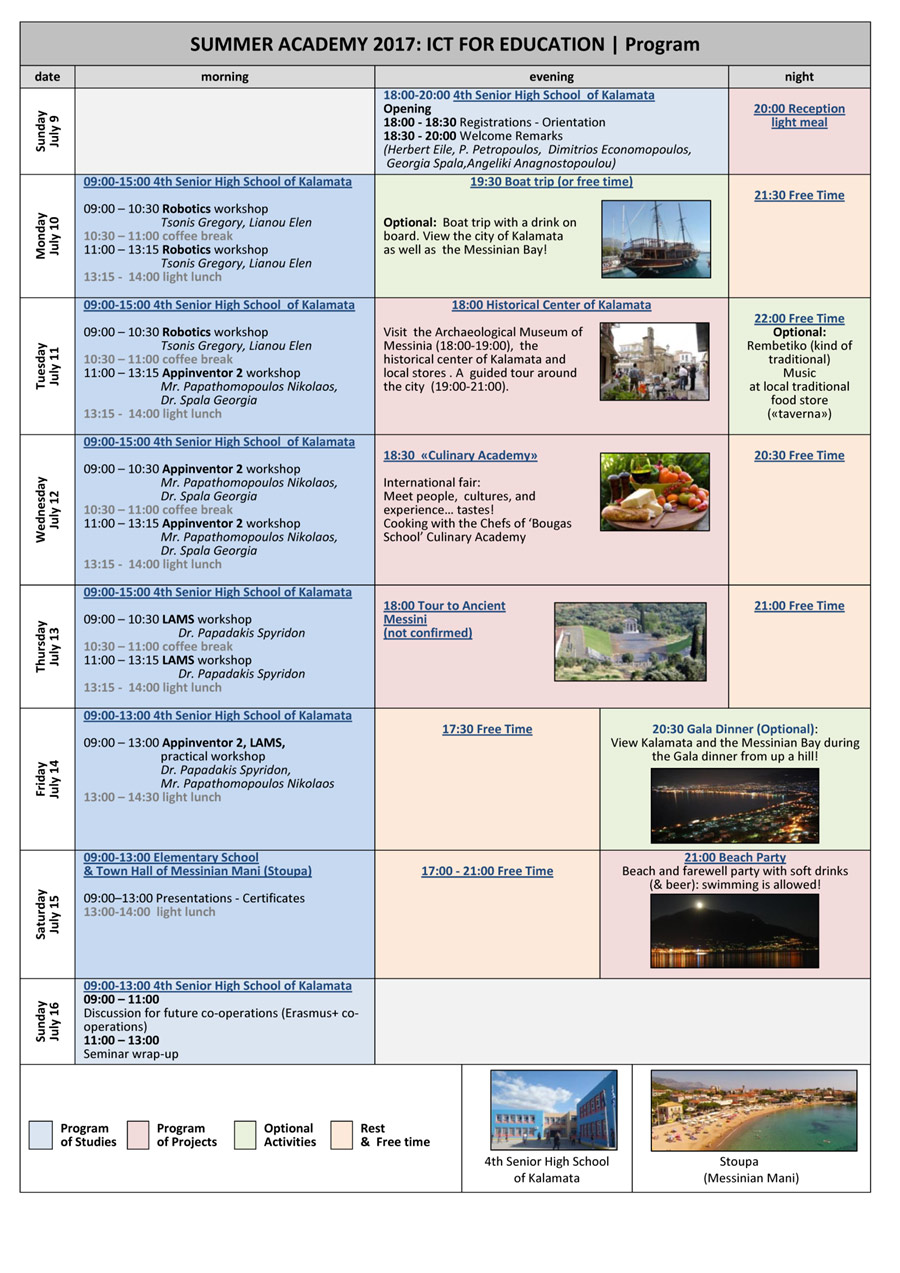
top
WORKSHOPS
DESCRIPTION
1.LAMS
1.1.
LAMS Beginners (Part I for 2 days – 10 hours)
1.1.1.
Intended audience
This workshop
is designed for teachers and instructors from any educational
context, who have little or no practical experience with LAMS.
Workshop description and aims.
The overall
aim of the workshop is to provide a general overview of LAMS.
We will also look at how the development of LAMS has evolved and
how it is different from (but complementary to) other Learning
Management Systems. There will be a brief introduction to the
LAMS Community site and the resources that are offered.
The workshop
will be highly practical with participants having ample opportunity
to explore the Learner, Monitor and Authoring interfaces in LAMS.
There will be a number of readymade sequences available for participants
to look at and/or adapt.
1.1.2.
Outcomes
During the
workshop participants will:
• Examine the place of LAMS in e-learning;
• Discuss learning and teaching issues and results from
various trials;
• Participate as a learner in an introductory LAMS sequence;
• Author a sequence in LAMS;
• Explore various existing sequences and discuss pedagogical
approaches;
• Explore the monitoring environment;
• Evaluate LAMS as a tool for facilitating e-learning.
1.1.3. Prerequisites
Familiarity
with using the Internet, and basic computer skills. No prior experience
with LAMS is necessary for this workshop (Part I).
1.2. LAMS Intermediate/Advanced Workshop
(Part II for 2 days – 10 hours)
1.2.1. Intended audience
Teachers
who have designed and implemented LAMS sequences for any educational
context. Familiarity with the basic LAMS tools, LAMS authoring
and monitoring will be assumed.
1.2.2. Workshop description and aims
The workshop
will be tailored to the needs and backgrounds of participants,
but overall will be a mix of practical activities using LAMS,
and reflection on the pedagogical issues which arise when designing
for online and blended learning environments. Throughout the workshop
examples from a range of educational contexts will be used for
demonstration and analysis.
The workshop
aims to explore ways in which LAMS can support collaborative and
individualised approaches to learning. We go beyond the basic
functions of LAMS and reflect on design, construction and implementation
issues. Participants will have the opportunity to practise designing
using all the LAMS tools, but in particular the newer LAMS tools.
1.2.3.
Outcomes
During the
workshop participants will:
•
Explore, analyse and run examples of LAMS sequences designed and
implemented for higher education and K-12 contexts;
• Design a LAMS activity using the advanced tools and/or
the optional and grouping tools;
• Discuss the learning and teaching issues arising in relation
to the design and implementation of collaborative activities;
• Evaluate for themselves the scope of LAMS as a technology
to promote and develop rich learning environments.
1.2.4. Prerequisites
Familiarity
with the basic LAMS tools, LAMS authoring and monitoring. Participants
are welcome to bring along their own examples of LAMS sequences
for discussion and development.
2.
Programming for Android phones or tablets
with AppInventor2 (3 days - 15 hours)
2.1. Intended
audience
This workshop is designed for teachers and instructors from any
educational context, who have little or no practical experience
with AppInventor
2.2.
Workshop description and aims
The overall aim of the workshop is to provide a general overview
of the AppInventor. There will be a brief introduction to the
MIT site as well as the resources and the offered tutorials. The
workshop will be practical with ample opportunity for participants
to explore the Design and Block environment of the AppInventor.
There will be a number of readymade applications available for
participants to browse through the workshop and/or adapt them
in their own educational contexts. This will grant them with the
opportunity to investigate and/or modify the aforementioned applications.
2.3.
Outcomes
During the workshop participants are going to:
• Create simple applications with several components such as a
button, a label, an image, a TextBox in order to familiarize themselves
with the Design and Block environment of the AppInventor)
• Use programming concepts such as: selection structure, variable,
variable initialization, adder, list and database
so as to be
able to apply this knowledge towards creation of various quizzes
and archival recipes for traditional foods.
2.4.
Prerequisites
• Familiarity
with using the Internet
• Basic computer skills
• No prior experience with AppInventor is necessary for this workshop
• A Gmail account is mandatory
• An Android mobile device (phone or tablet) is desirable
top

|